Hack Windows 8 Administrator Password without Reset Disk
How to hack a Windows 8 local admin password if you have forgotten your password? Unfortunately, aside from a password reset disk, Windows hasn't provided a way to reset a Windows 8 password.
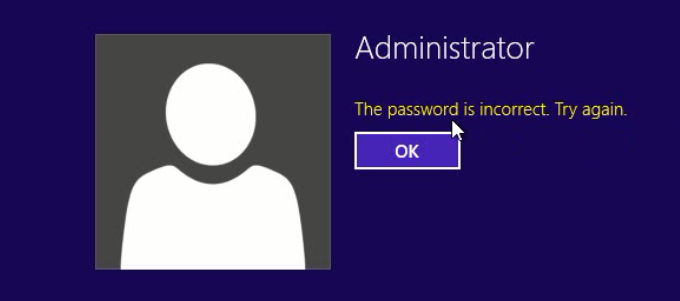
Fortunately, there's some other clever password reset tricks outlined below that are easy enough for anyone to try. Each trick could take 1 - 5 minutes to hack your Windows 8 password. These instructions apply to any edition of Windows 8, including both 32-bit and 64-bit versions.
Trick 1: Hack Windows 8 Administrator Password with USB – 100% Success Rate.
Though you have not created a password reset disk for your user account, here is a third way to hack into Windows 8 by using a bootable USB. All you need is using “Spower Windows Password Reset Professional” to create a Windows password recovery disk with USB. If you either use a CD/DVD, that will work, too.
“Spower Windows Password Reset Professional” is handy software for recovering lost local administrator and user password in any version of Windows, including both 32-bit and 64-bit. Here is how to use it to easily hack Windows 8 administrator password with USB.
Step 1: Create a Windows password recovery USB disk on another computer.
You cannot do this because you have been locked out of your Windows 8 computer. So another computer which you can access is needed.
1. Log on another computer which you can access as administrator. Download and install “Spower Windows Password Reset Professional” full version, upon launch the software.
2. Plug a blank USB flash drive to the computer and then choose “USB Device” from interface of the software.

3. Select the connected USB from drive list. Click “Begin Burning” button to create a Windows password recovery disk with the selected USB. Process will be completed in 1 minute.
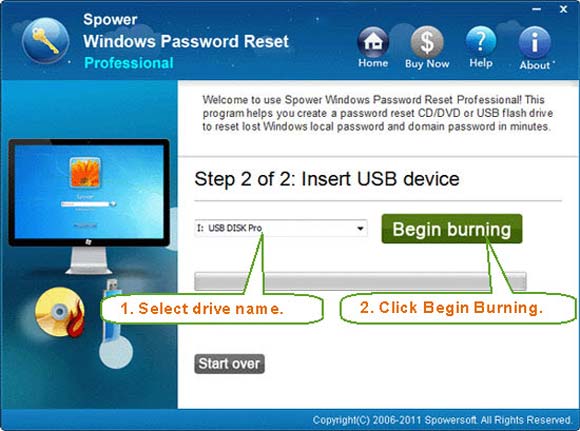
Step 2: Hack administrator password on your locked Windows 8 computer.
After you created the password recovery disk, now you are able to use it to hack Windows 8 administrator or user password on your locked computer.
1. Plug the USB flash drive to your locked computer.

Then start the computer and set it to boot from USB. You can refer to this step-by-step guide on how to boot from USB.
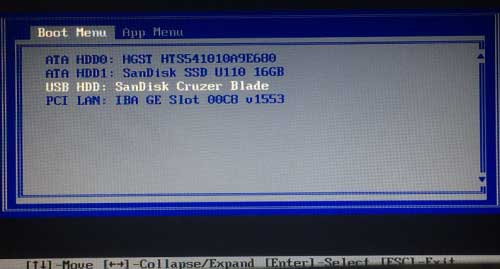
2. Once the computer boots from USB, “Spower Windows Password Reset Professional” will run automatically. All Windows systems and local user accounts on the computer will be located. Now select “Windows 8”.
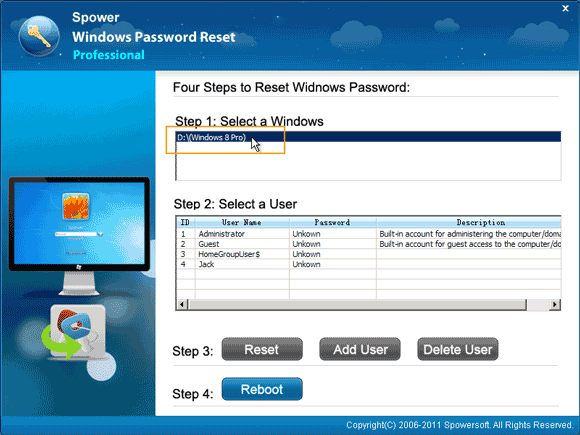
3. Select “Administrator” from user list.
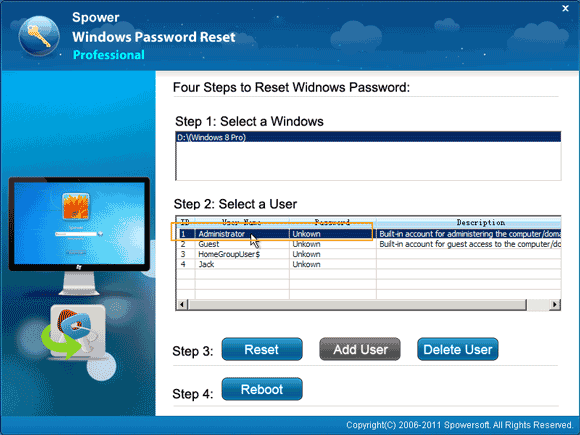
4. Click “Reset Password” button. When it asks you to confirm, click “Yes”.
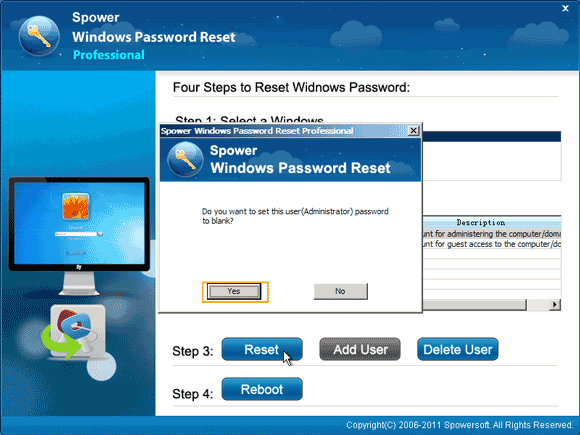
5. Unknown password will be change to blank. It means that the administrator password will be removed.
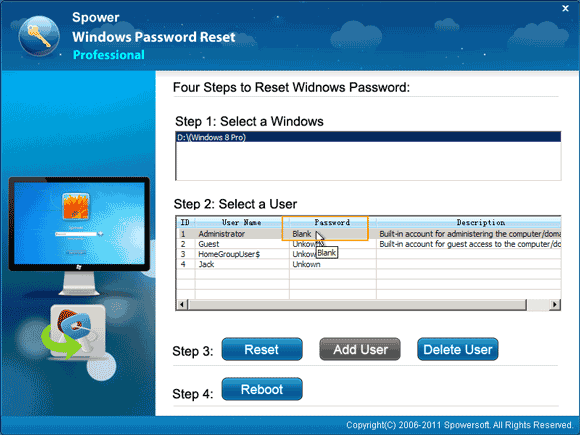
6. Click “Reboot” button. When a confirm message appears, firstly unplug your USB flash drive and then click “Yes”.

7. The computer will restart and boot in normal mode. Then it will automatically log on “Administrator” without password. You can create a new password for the user account after log on.
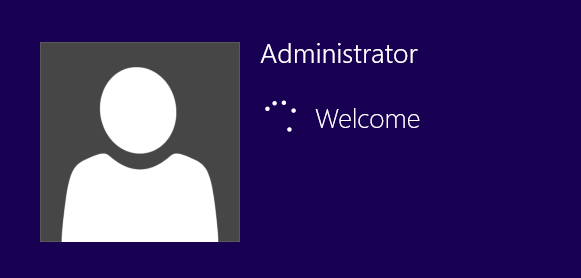
You also can use the password recovery USB disk to hack Windows 10/8.1/7/Vista/XP password on any of your computers. This is an easy and safe way for hacking Windows password without losing data.
Trick 2: Hack Windows 8 Password via another Admin Account.
In fact, the easiest way to hack a Windows 8 password is using another admin account available on your computer. Without using a password reset disk, you can simply hack other user accounts’ password via a simply command. Here is how to open CMD in Windows 8 and change a forgotten password for another user account.
1. Log on Windows 8 with an available local admin account. Press “Win+R” keys at the same time to open “Run” box. Type “cmd” in the box and then press “Enter” key.
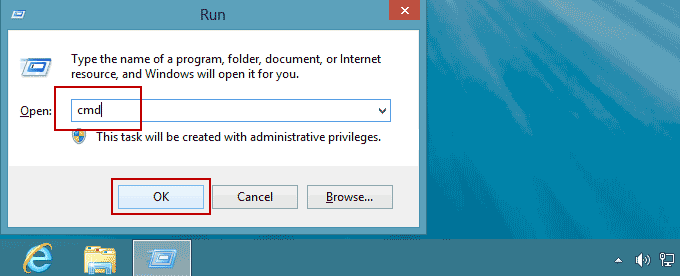
2. CMD with administrative privileges is opened. Type “net user” and press “Enter” key. All local user accounts of Windows 8 will be displayed.
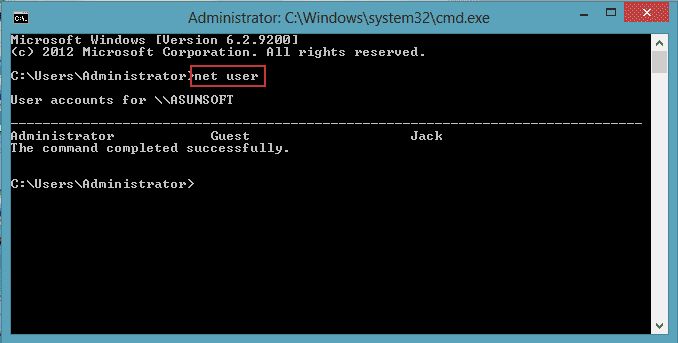
3. The following command can be used to reset any user account password. For instance, type “net user Jack 123456” and press “Enter”. The user account Jack’s password will be changed to 123456. You just need to replace Jack and 123456 with your target username and password.
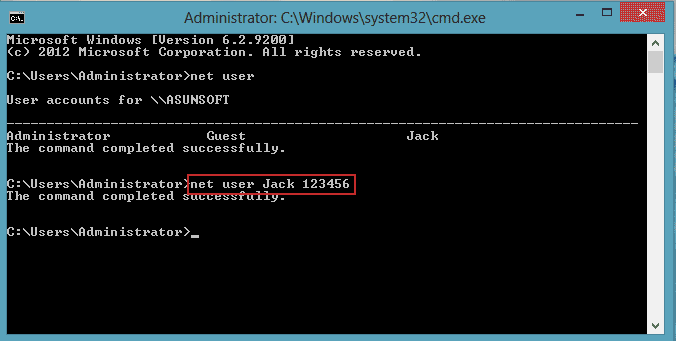
4. In next sign in, you can use the new password to log on your user account in Windows 8.
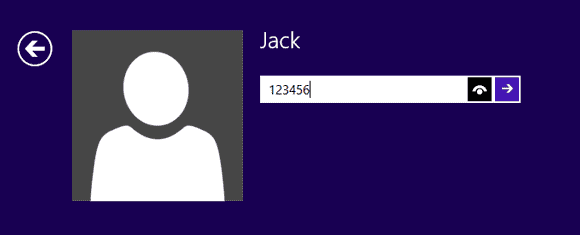
Trick 3: Hack Windows 8 Password by Using an Installation Disk.
If you don’t have a password reset disk and forget the only administrator password, you can try to use your Windows 8 installation DVD to hack Windows 8 administrator password. This trick could take your about 10 minutes.
1. Insert your Windows 8 installation DVD into your optical drive and then restart your computer. It is necessary to set your computer to boot from DVD. See how to Boot From a CD, DVD if you've never booted from portable media before or if you're having trouble doing so.
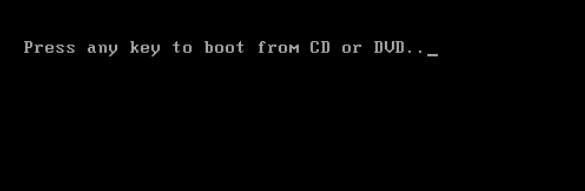
2. After your computer boots from the disc, click “Next” on the screen with your language and keyboard choices.
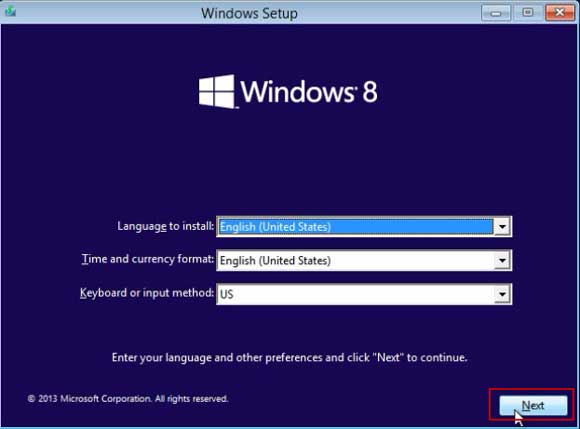
3. Select “Repair your computer”.
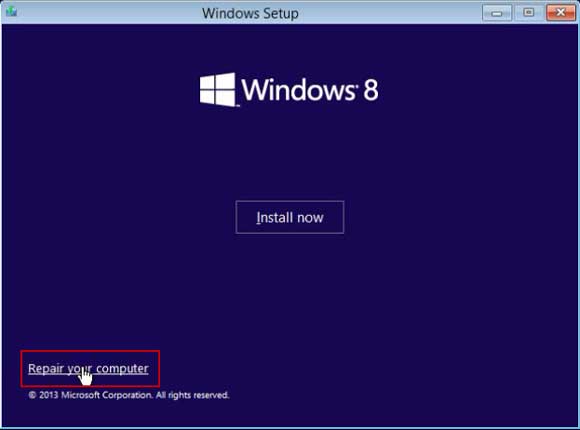
4. From “Choose an option”, select “Troubleshoot”.
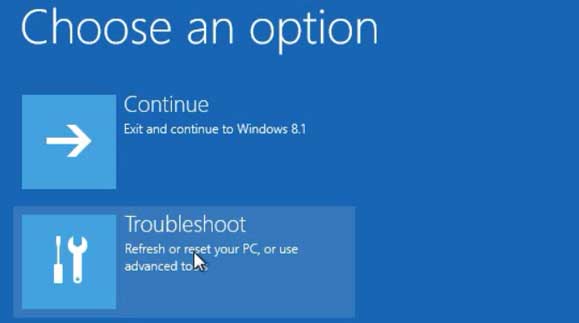
5. From “Troubleshoot”, select “Advanced options”.

6. From “Advanced options”, select “Command Prompt”.
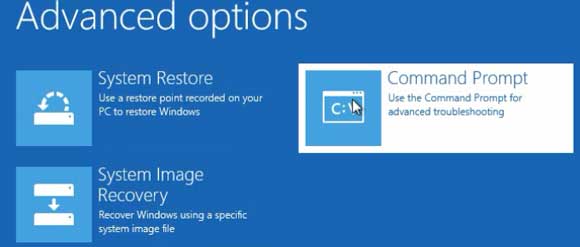
7. With Command Prompt now open, execute the following commands, in this order, pressing Enter after each command:
d:
cd windows
cd system32
ren utilman.exe utilman_bak.exe
copy cmd.exe utilman.exe
To the Overwrite question after executing the fifth command, answer with Yes.
Remove the disc or flash drive and type “wpeutil reboot”, press “Enter” restart your computer. You can close Command Prompt and select Restart but it's also okay in this situation to restart using your computer's restart button.
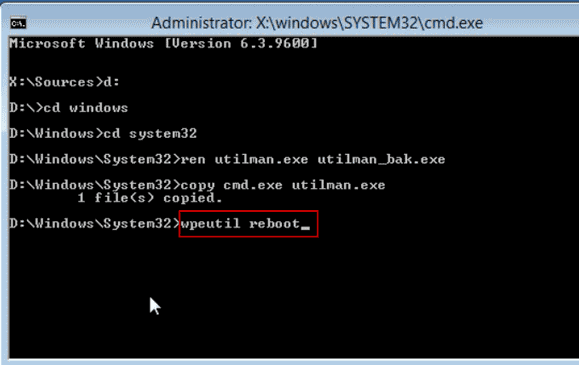
8. Once the Windows 8 login screen appears, click “Ease of access” icon.

9. Now that Command Prompt is open, type “net user” and press “Enter” to list all local user accounts of the Windows 8.
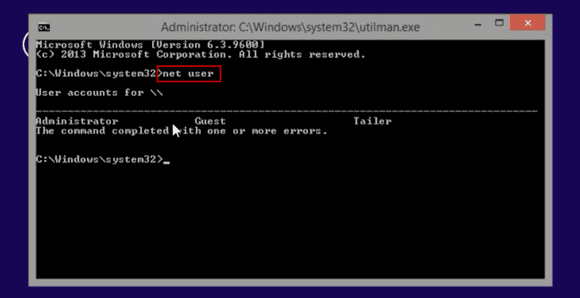
10. Execute the net user command as shown, replacing “Administrator” with whatever your user name is and “123456” with whatever new password you'd like to use.
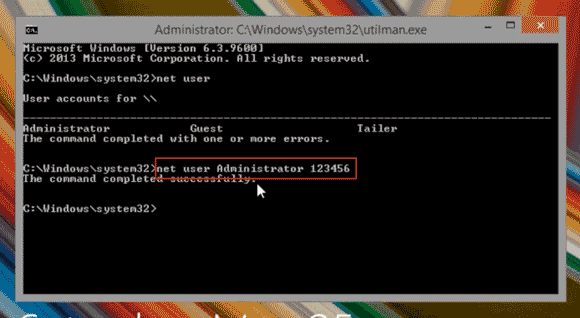
11. Close the Command Prompt window. Log in with your new password!
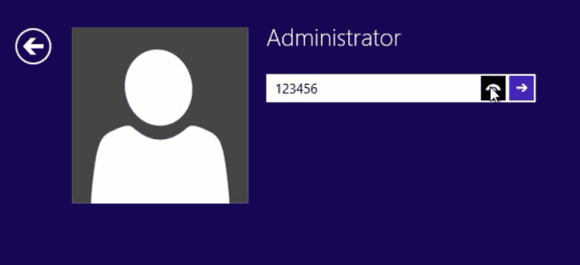
Congratulations! You have successfully hack into your computer Windows 8 without any password reset disk or software. However, it is a little hard for newbies to do. If you need an easy way to hack a Windows 8 admin password, “Trick 1” is the best.


support@ms-windowspasswordreset.com.




 SPOWER
SPOWER