How to Hack Windows 8.1 Administrator and User Password
For some reasons, you’ve forgotten your Windows 8.1 password and locked out of your computer. Maybe you recently reset the password, and can’t recall what you changed it to. Maybe your computer has been out of use for a long time. So you may suddenly realize you’re completely forgetting the password when you want to use it again.
In fact, forgetting Windows 8.1 password is quite a common problem, so do not freak out. Here are several easy ways to help you hack Windows 8.1 password for local administrator and Microsoft user account without losing any of your files.
Method 1: Hack Windows 8.1 Administrator Password by Using Spower Windows Password Reset Professional.
Method 2: Hack into Locked Windows 8.1 by Creating a New Admin Account without Logging.
Method 3: Hack Windows 8.1 Local Admin Password with Password Reset Disk.
Method 4: Hack Windows 8.1 Password with Utilman Command Prompt.
Method 5: How to Hack Microsoft User Account Password in Windows 8.1.
Method 1: Hack Windows 8.1 Administrator Password by Using Spower Windows Password Reset Professional.
When you forgot Windows 8.1 password and locked out of your computer, the easiest and fastest way to hack the administrator password is using “Spower Windows Password Reset Professional”. This is a powerful Windows password reset software which can help hack Windows administrator and user passwords under a minute. It is now working perfectly for any Windows system up to the latest Windows: Windows 11, 10, 8.1, 8, 7, Vista, XP and Windows server 2019, 2016, 2012/R2, 2008/R2, 2003/R2 etc. (Free download Spower Windows Password Reset Professional)
Now let’s go through the steps of hacking Windows 8.1 administrator password on a locked computer.
Step 1: Use Spower Windows Password Reset Professional to create a bootable USB.
It is very easy to do this, but you need help of another computer which you can access with administrative privileges so you can install the software.
1. Use an accessible computer to download and install Spower Windows Password Reset Professional. When process of installation is completed, launch the software. Plug a blank USB flash drive into the computer and then choose “USB device” from the software.

2. On the next screen, select your USB from the drive box and then click “Begin burning” button to create a bootable USB disk just in half of minute.
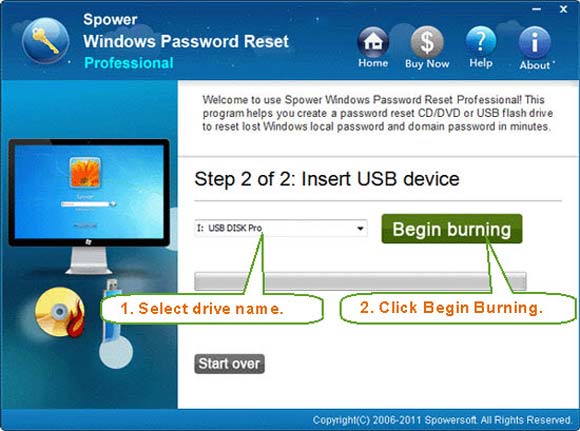
3. When successfully burn the iso image on the USB, close the software and unplug the USB disk. Now the USB disk is bootable. Of course, you also can use the software to create a bootable CD/DVD by burning to a blank CD/DVD.

Step 2: Use the bootable USB to hack Windows 8.1 administrator and user passwords on your locked computer.
To hack Windows 8.1 password on your locked computer, you must firstly connect the bootable USB to the computer.
1. Set the computer to boot from the USB disk. It is necessary to change devices’ boot order in BIOS SETUP table because usually a computer’s default first boot device is the hard disk.
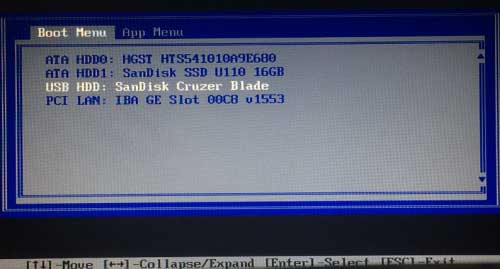
2. When the computer successfully boots from USB. Spower Windows Password Reset Professional will initialize and show you a friendly interface. All user accounts of Windows 8.1 will be displayed in list and each one’s password is unknown.
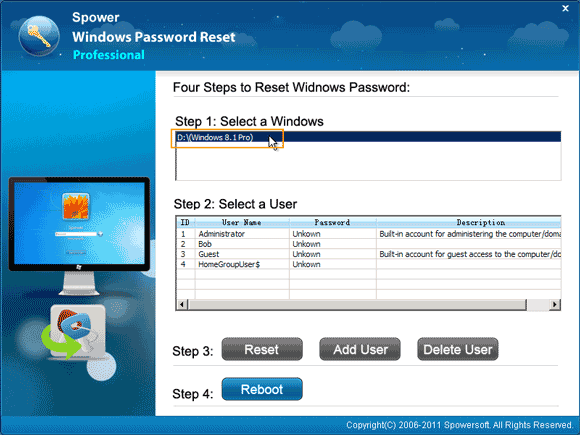
3. To hack Windows 8.1 administrator password, just click “Administrator”.
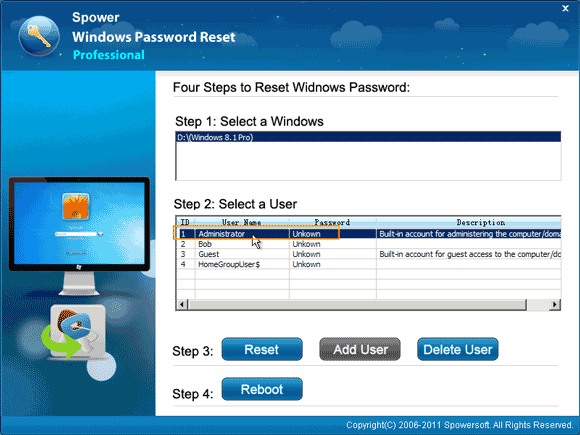
4. Then click “Reset” button. When a message pops up, click “Yes” to confirm.
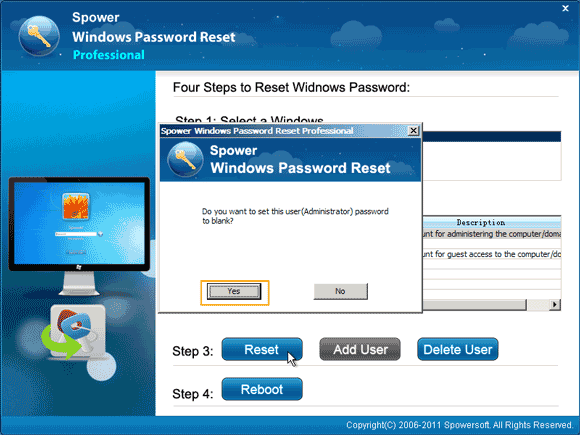
5. The unknown password will be reset to blank. (no password for the user account.)
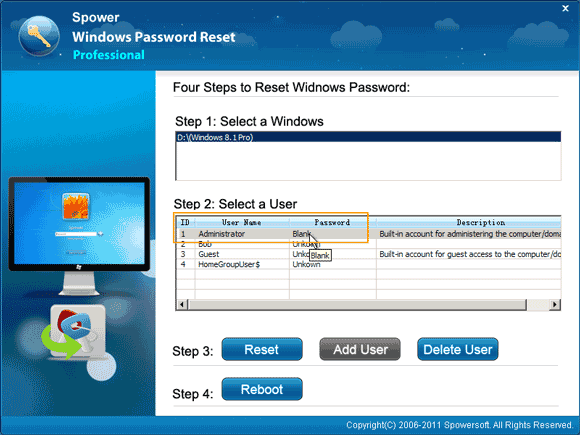
6. Click “Reboot”. When a message pops up, unplug your USB and then click “Yes” to restart the computer in normal mode.

7. After that, you can log on to the administrator account and hack into Windows 8.1 without password.
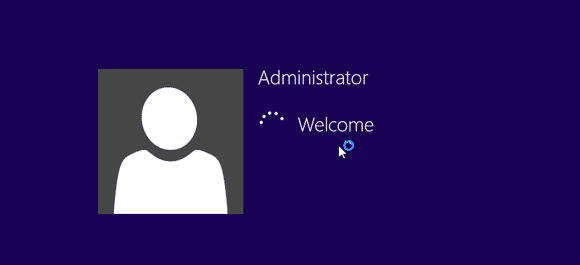
Method 2: Hack into Locked Windows 8.1 by Creating a New Admin Account without Logging.
If you don’t like to reset password for your user accounts, you can use Spower Windows Password Reset Special to easily create a new admin account to your Windows 8.1 without logging. This is the best product from us that it not only can help reset forgotten local/domain account password, but also can help create/delete any Windows user account without logging. It works for all versions of Windows system include 32 and 64 bits. (Free download Spower Windows Password Reset Special.)
Now let’s see how to use the software to create a new admin account and easily hack you're your Windows 8.1 computer.
Step 1: Use Spower Windows Password Reset Special to create a bootable USB.
1. Use another computer to download and install Spower Windows Password Reset Special. Then plug in a blank USB flash drive and run the software. Choose “USB device”.

2. Select your USB from drive list and then click “Begin Burning” to create a bootable USB disk.

Step 2: Use the bootable USB to create new admin account and hack into your locked Windows 8.1.
1. Plug the bootable USB into your locked computer. Then boot the computer from USB.

2. Once Spower Windows Password Reset Special appears on the screen, click “Windows 8.1”.
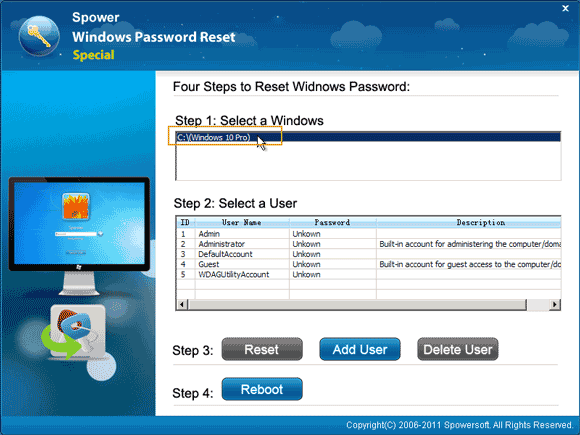
3. Click “Add User” button. When a dialog pops up, type in a new user name and password. Then click “OK”.
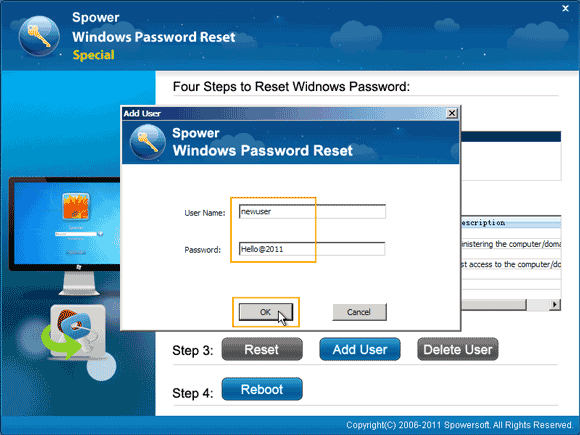
4. The new user account and password will be shown in user list.
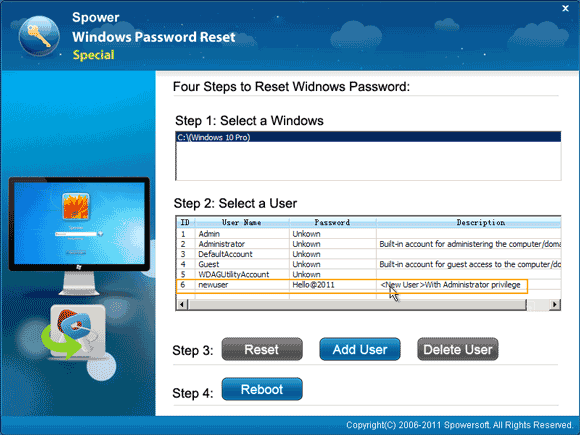
5. Click “Reboot”. When a confirm message pops up, unplug your USB and then click “Yes”.
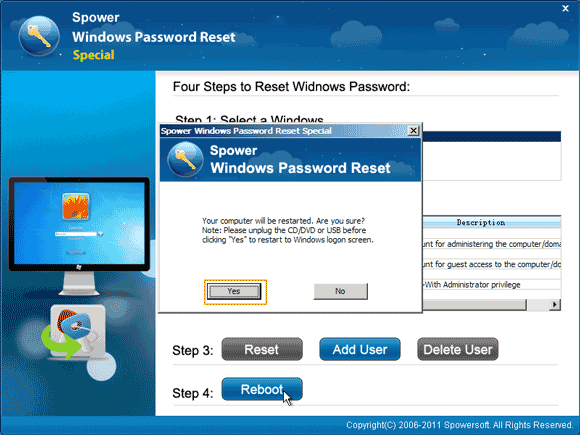
6. PC restarts. When the Windows 8.1 welcome screen appears, you will see the new user account is displayed on the screen. Now you can log on to this account with the password.

In addition, if you want to delete a user account from Windows 8.1, just click your target user account in list and then click "Delete" button on Spower Windows Password Reset Special interface.
Method 3: Hack Windows 8.1 Local Admin Password with Password Reset Disk.
How to hack Windows 8.1 password without any software? In fact, if you have previously created a Windows 8.1 password reset disk for your admin account, you can use it to hack Windows 8.1 login password just from login screen. However, it only works for local account and you must create it before you lost the password. Let’s see how it works.
Step 1: Once you failed to log on to your admin account, Windows will give you a link for resetting the password. Insert your password reset disk into the computer and then click on the reset password link.
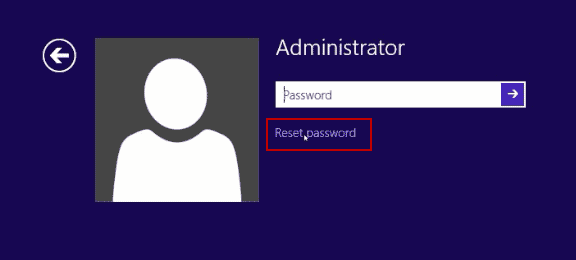
Step 2: When the “Password Reset Wizard” appears, click “Next”.
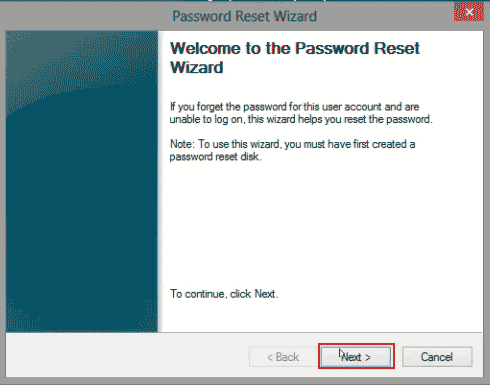
Step 3: Select the drive which contains your password reset disk from the box. Then click “Next” to continue.
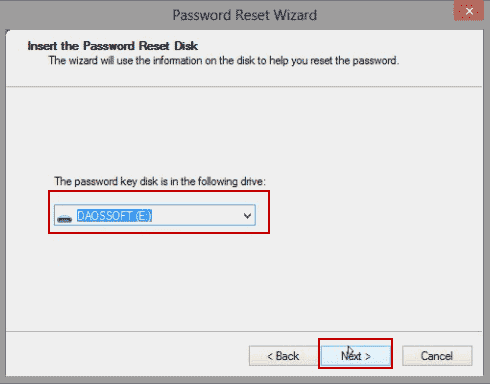
Step 4: Type in a new password and type it again in the confirm box. Then click “Next”.
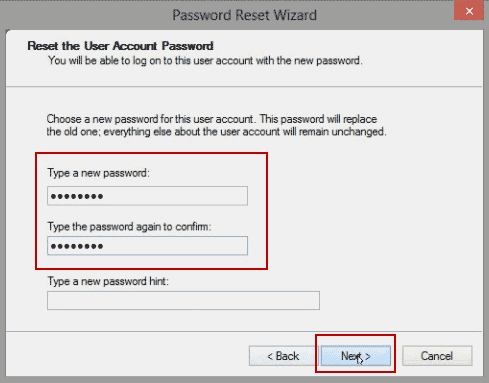
Step 5: The old password will be replace with the new one. Now click “Finish” and then you are able to use the new password to log on to the admin account.
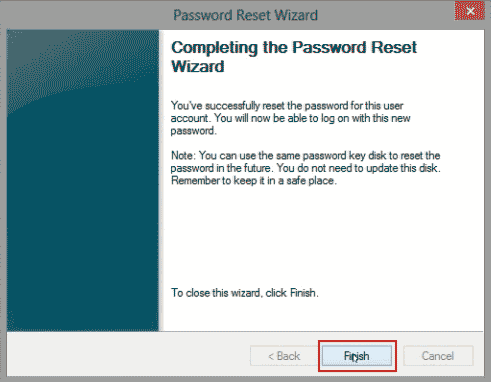
Method 4: Hack Windows 8.1 Password with Utilman Command Prompt.
In this guide, I will show you an old method to hack Windows 8.1 password by using the Utilman Command Prompt. To accomplish this task, you need help of an official Windows 8.1 installation disk. If you don’t have the installation disk, you can use your Windows product key to download a Windows 8.1 ISO image file from Microsoft official site and then burn on to a bootable CD/DVD. Then follow this guide to hack Windows 8.1 password.
Step 1: Insert your Windows 8.1 install media into your locked computer. Then boot the computer from the disc. Learn how to boot from CD/DVD.
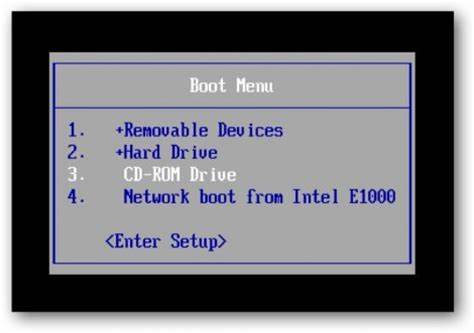
Step 2: You will soon see the following message on the screen. Press “Enter”.
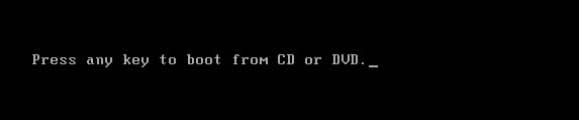
Step 3: When Windows setup box appears, click “Next”.
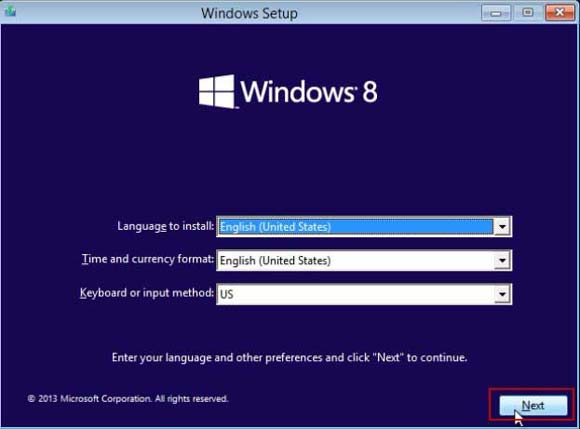
Step 4: Click on “Repair your computer”.
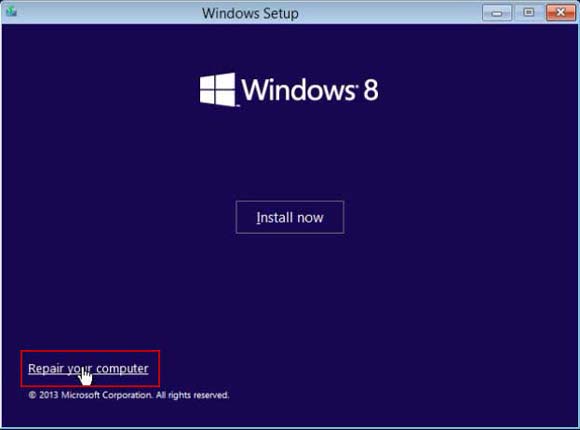
Step 5: Under “Choose an option”, click “Troubleshoot”.
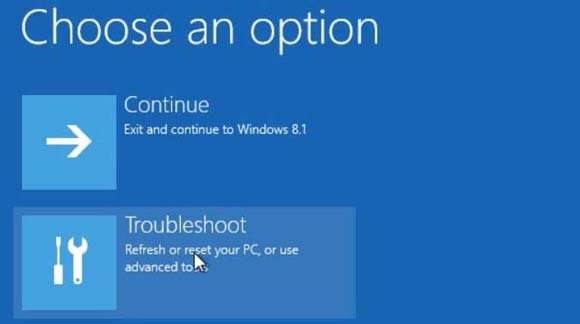
Step 6: Under “Troubleshoot”, click “Advanced options”.

Step 7: Under “Advanced options”, click “Command Prompt”.
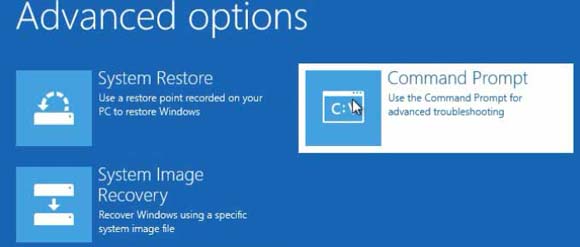
Step 8: Run the following commands to copy and replace Utilman.exe with cmd.exe.
1. Type in “d:” and then press “Enter”. Note: If you Windows 8.1 was installed on C drive, replace “d:” with “c:” in this command.
2. Type in “cd windows” and then press “Enter”.
3. Type in “cd system32” and then press “Enter”.
4. Type in “ren utilman.exe utilman_bak.exe” and then press “Enter”.
5. Type in “copy cmd.exe utilman.exe” and then press “Enter”.
6. Type in “wpeutil reboot” and then press “Enter”. The computer will restart.
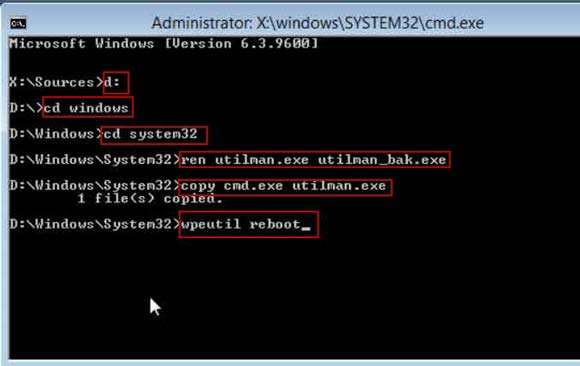
Step 9: When Windows 8.1 sign in screen appears, press “Win+U” keys or click “Ease of access” icon to run Utilman.exe.

Step 10: In the Utilman window, type in “net user” and then press “Enter”. All local user accounts will be displayed.
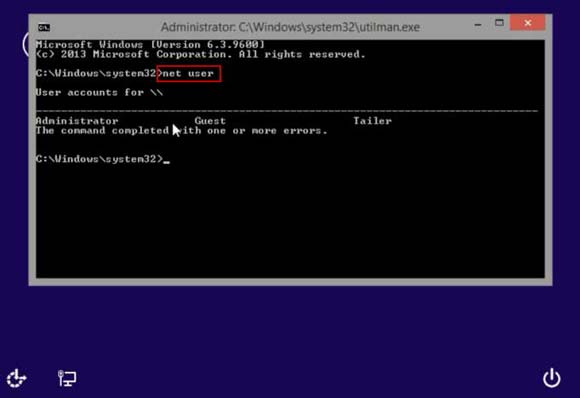
Step 11: Now you can use a simply command to reset any user account’s password. If you want to hack the administrator’s password, type in “net user administrator 123456” and then press “Enter”.
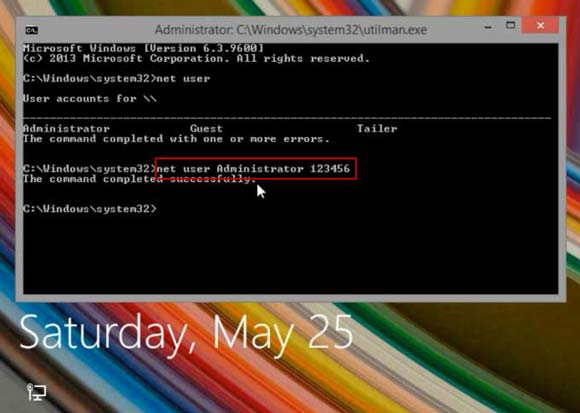
Step 12: Close the Utilman windows and you will now be able to use the new password “123456” to log on to the administrator account.
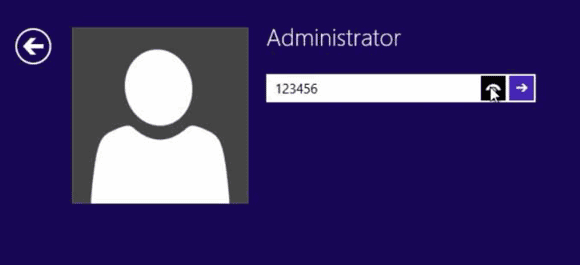
Method 5: How to Hack Microsoft User Account Password in Windows 8.1.
If you’re using a Microsoft account in Windows 8.1 and need to hack the password, you just need to set a brand new password for the Microsoft account just from Microsoft Live website. Open the link and follow the instructions on the website.
One thing that’s worth noting before you go through the procedure below, make sure you can access the recovery email account or phone that was registered with your Microsoft account.
Step 1: Open the Microsoft account password reset page (https://account.live.com/password/reset) using a phone or another computer with internet access. Enter your Microsoft account and then click “Next”.
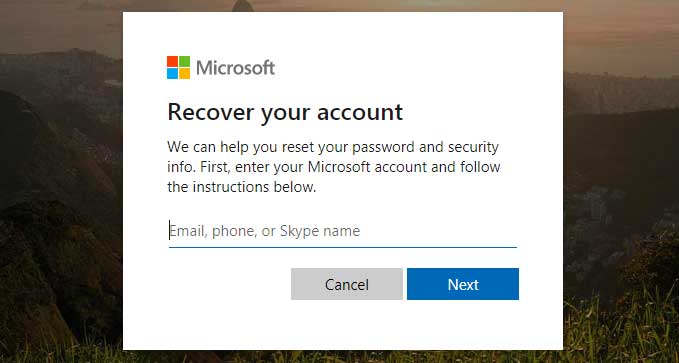
Step 2: Choose an option to receive a security code. Your phone or recovery email address. Click on “Send code”.
Step 3: When you received the security code send from Microsoft, enter it in the box and then click “Next”.
Step 4: Type in a new password for the Microsoft account and then click “OK”. At this point, you can log on to the Microsoft account with the new password.


support@ms-windowspasswordreset.com.




 SPOWER
SPOWER