How to Crack Windows 10 Admin Password If Locked Out of Your Computer
“How to crack a Windows 10 local admin password if I was locked out of my laptop? I lost my admin password for some reasons and I really need to back into my laptop.”
In fact, it is easy now to crack Windows 10 local administrator password. Here are three easy and safe ways to crack Windows 10 admin password provided from Spower and Microsoft. Keep on reading to learn how to crack Windows 10 local admin password without losing data. All data in your computer will be fine after you cracked your password.
Method 1: Crack Windows 10 Administrator Password with Spower Windows Password Cracker.
Method 2: Crack Windows 10 Password with Password Key from Microsoft.
Method 3: Crack Windows 10 Local Admin Password by Using Windows 10 Install Media.
Method 1: Crack Windows 10 Administrator Password with Spower Windows Password Cracker.
When you lost your local admin password to Windows 10 and have no other choice to log on, Spower Windows Password Reset will be the best way to help crack your Windows 10 password. Note that a Microsoft live account cannot help you get back your local account password and personal data.
Spower Windows Password Reset is the fastest password cracker which can instantly crack any local user account password in Windows 11, 10, 8.1, 8, 7, Vista, XP, Windows server 2019, 2016, 2012, 2008, 2003, 2000 and Windows small business server 2011/2008/2003. No matter how long and complex your password is, it will be cracked instantly. Now learn how to use the software to crack local administrator password in Windows 10 with USB. It also works with CD/DVD.
Step 1: Get Spower Windows Password Reset Professional full version.
1. Click “Buy Now” button on the site to purchase Spower Windows Password Reset Professional full version.
2. You will receive a full download link from email after payment.
Step 2: Create a Windows password recovery disk on another computer.
1. Once you receive the software, download and install it on another computer which you can access as administrator. It can be installed on any Windows system but not for Mac.
2. After successfully installed the software, connect a blank USB flash drive to the computer and launch the software. It will give you two options to create a Windows password recovery disk. Choose “USB Device”.

3. Next, select your USB from drive list and then click “Begin Burning” button. When it ask you if format the USB disk, click “Yes” to continue.
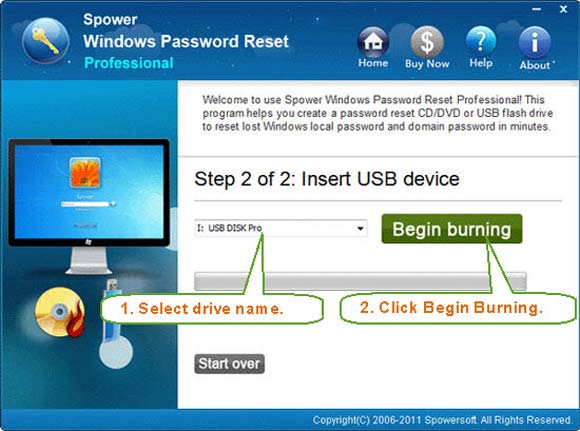
4. Burning process will be completed in a minute. When the progress is 100% completed, close the software and then transfer the USB to your locked computer for cracking Windows 10 password. Go on to step 3.
Step 3: Crack Windows 10 local administrator and user password on your locked computer.
1. Firstly, plug in the USB to your locked computer. Then set your locked computer to boot from USB.
2. Once your computer boots from USB, Spower Windows Password Reset will run automatically and show you a friendly interface on the screen. Your Windows system and all local user accounts will be displayed in list.
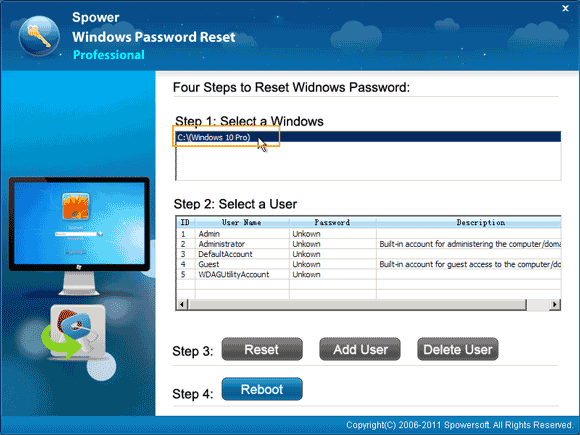
Now you are able to crack any user account password with a few clicks.
1) Click “Administrator” or other user account which you want to crack its password.
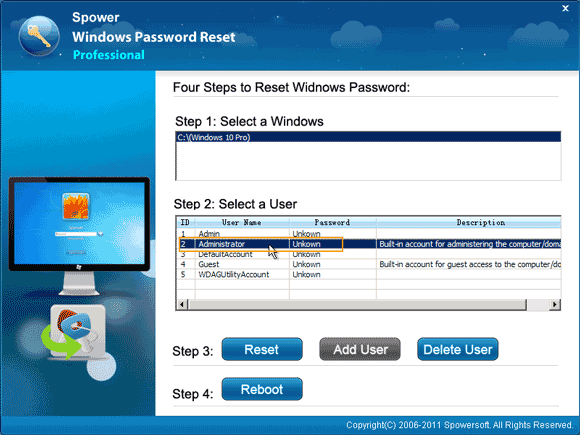
2) Click “Reset Password”. When a confirm message pops up, click “Yes” to continue.
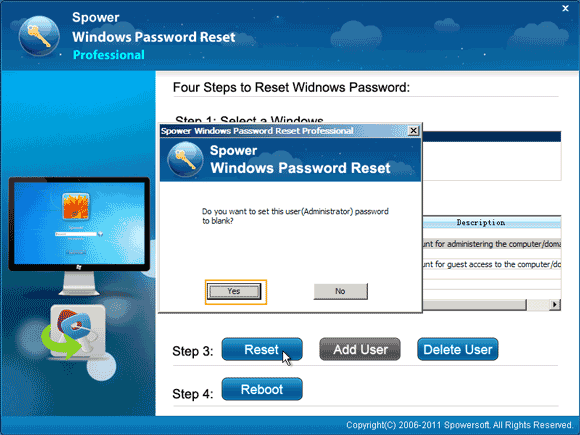
3) Windows 10 administrator password has been removed and shown “blank” in list.
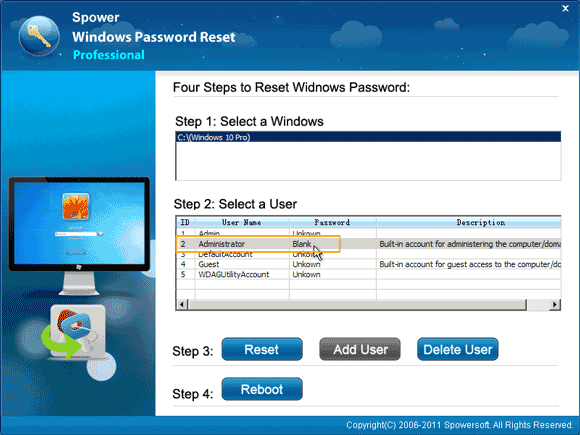
4) Click “Reboot”. It will ask you to unplug your USB and restart the computer. Now remove your USB disk and then click “Yes”.
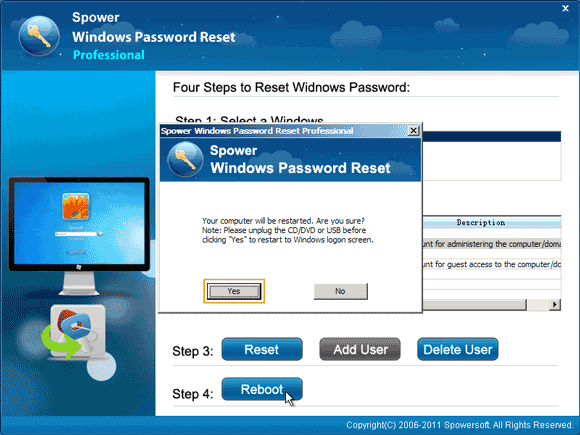
5) After restart, it will automatically sign into administrator without password and then you can work on the computer as usual. If you want to crack other user accounts’ password, redo 1) to 3).

Method 2: Crack Windows 10 Password with Password Key from Microsoft.
Windows 10 password key is a floppy/USB disk which stored your password information. So when you forgot your Windows 10 password, you can use it to easily crack the password without data loss. However, a password key must be created before you lose your password because it requires user to login first. If you have previously created the password key for your local admin account in Windows 10, you can follow the steps bellow to easily crack your admin password in seconds.
Step 1: When you attempt to sign in your local admin account in Windows 10 with a wrong password. It will ask you to try again. Click “OK”.

Step 2: After that, you will see a link to reset password is shown on the screen. Now connect your password key to the computer and then open the link.
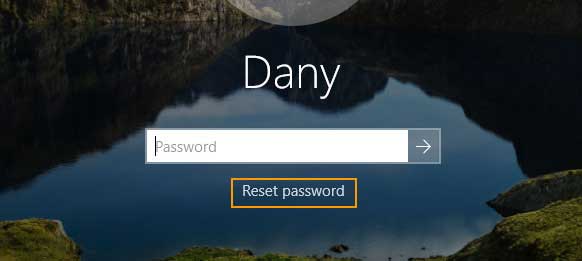
Step 3: A “Password reset wizard” is opened. You can follow the instructions to crack your admin password easily. Click “Next” to continue.
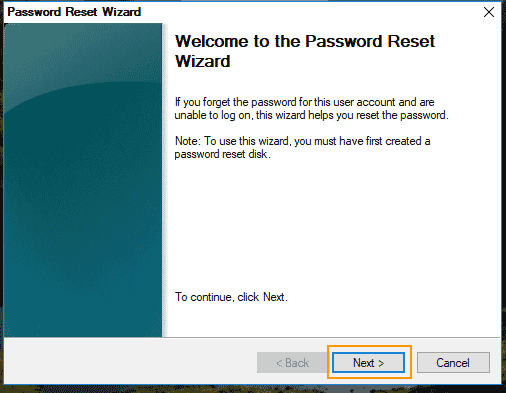
Step 4: You will need to select your password key from the drive list. Then click “Next” to go on.
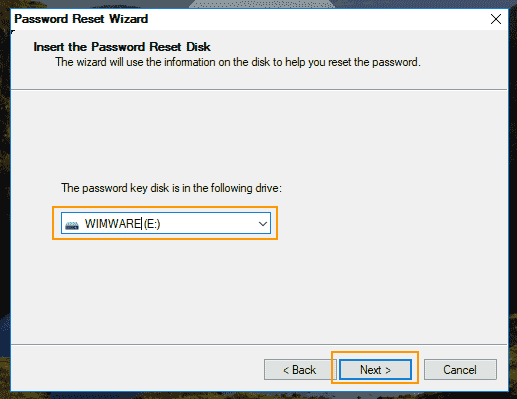
Step 5: In this step, you are able to create a new password for your local admin account without providing old password. Simply type a new password in the new password box and then type it again to confirm. Then click “Next”.
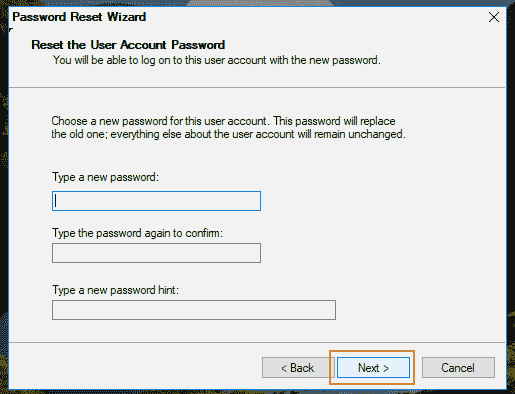
Step 6: The old password will be replaced with the new one and you are now be able to logon Windows 10 with your admin account by using the new password.
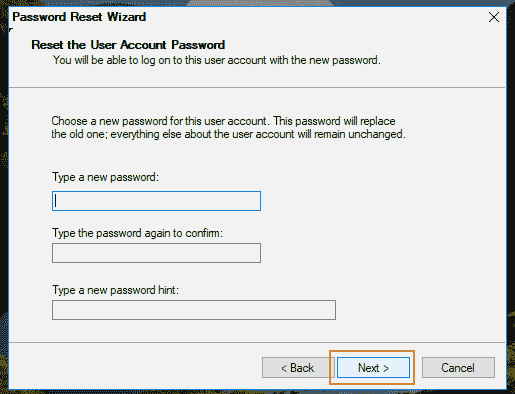
This is the easiest way to crack a Windows 10 login password when you lost it. If you haven’t created a password key, you will need to use Spower Windows Password Reset or go on read Method 3. It is also effective for cracking Windows 10 local admin password.
Method 3: Crack Windows 10 Local Admin Password by Using Windows 10 Install Media.
In this method, you need to prepare a Windows 10 install media firstly. It can be a CD/DVD or USB installation disk. If you don’t have a Windows 10 install media, you can use Microsoft Media Creation Tool to create one for yourself. Then follow the steps bellow to crack Windows 10 admin password by using the Windows 10 installation disk.
Step 1: Insert a Windows 10 install disk to your locked computer and then set the computer to boot from it (CD/DVD/USB).
Step 2: For a moment, Windows 10 setup screen will appear. Select the right language and then click “Next” to continue.
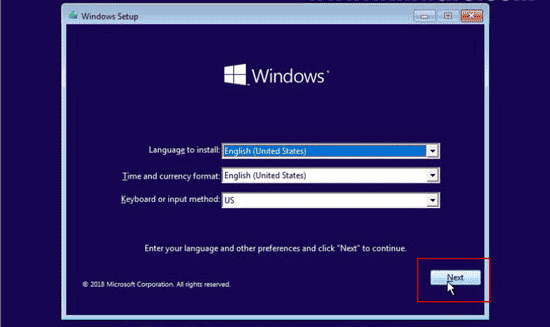
Step 3: In this step, don’t select “Install now”. Directly click “Repair your computer” at the bottom of the screen.
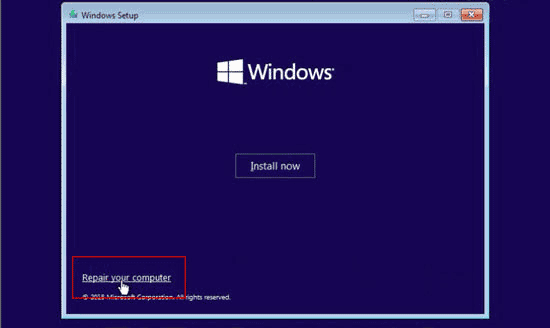
Step 4: Next, select “Troubleshoot”.
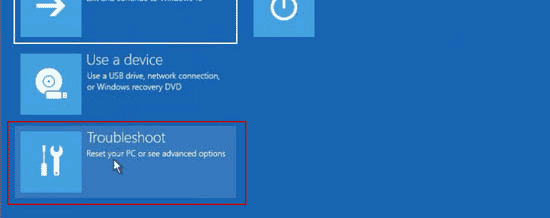
Step 5: Select “Command Prompt” from system recovery options to open command window with administrative rights.

Step 6: In the command window, run the following commands to copy utilman.exe and restart computer.
1. Type “move c:\windows\system32\utilman.exe c:\” and hit “Enter”
2. Type “copy c:\windows\system32\cmd.exe c\windows\system32\utilman.exe” and hit “Enter”
3. Type “wpeutil reboot” and hit “Enter” to restart the computer.
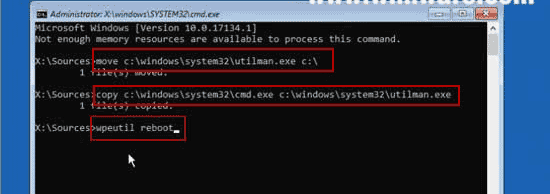
Step 7: Once Windows 10 sign-in screen appears, click “Ease of Access” icon at the bottom of the screen to open command window.

Then run the following command.
Type “net user [username] [new password]” (replace “username” and “new password” with yours) and then press “Enter” key to change user account password to new one.
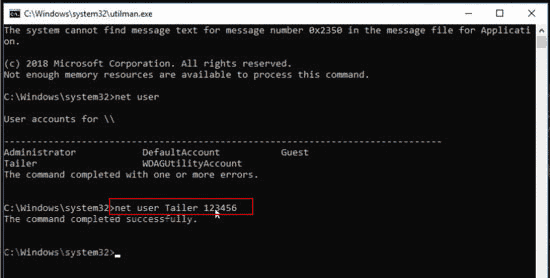
Step 8: Close the command window and then you can log on Windows 10 with the new password.



support@ms-windowspasswordreset.com.




 SPOWER
SPOWER