How to Crack Windows 8 Administrator Password
Cannot remember your local admin password and locked out of Windows 8? Rather than reinstall the Windows or reset your computer to factory settings, you’d better to crack the admin password. So you can back into your computer without losing data.
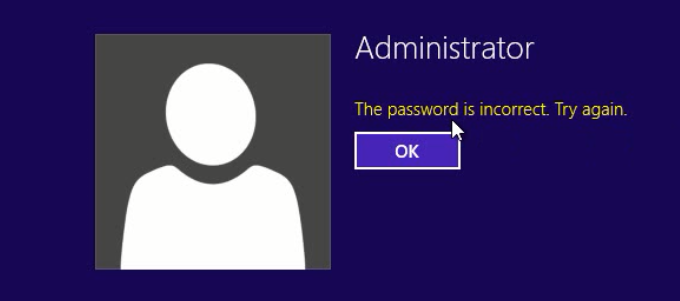
It is easy now to crack a Windows 8 local admin password. Here are three workable methods to easily crack Windows 8 administrator password and log into your locked computer without password!
Method 1: Crack Windows 8 Administrator Password with the Best Password Recovery Tool.
Spower Windows Password Reset is currently the best Windows password recovery tool which can help you easily crack Windows local and domain administrator password without losing data. It works perfectly for Windows 11, 10, 8.1, 8, 7, Vista, XP and Windows server 2019, 2016, 2012, 2008, 2003 etc. What’s more, you also can use it to crack Windows administrator password on RAID Server.
To crack Windows 8 local administrator password, you can choose “Spower Windows Password Reset Professional”. Here are the steps. The whole process will take several minutes, but it is simple to do.
Step 1: Download and install Windows Password Reset Professional on another computer.
Since you can’t get into your computer and forgot Windows password, you need to use another working computer to download the Windows Password Reset Professional, and install it on the computer. After installation completes, launch the software.
Step 2: Create a password recovery disk.
Follow the software’s screen to burn it to a USB flash drive. So you can get a password recovery disk.
1. Plug a USB drive to the computer and choose “USB Device”.

2. Select your USB from the drive list. Then click “Begin Burning”.
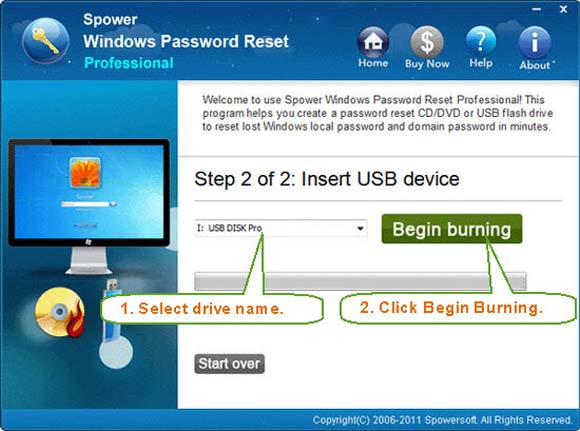
Step 3: Boot your Windows 8 computer from the USB flash drive.
Insert the USB drive to your Windows 8 computer and change the computer’s boot order to make it boot from the USB drive. During the boot process, you will see Windows PE loading followed by Windows Password Reset Professional screen appearing.
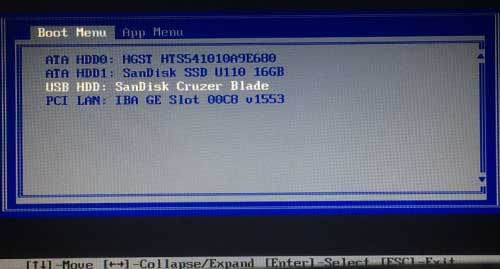
Step 4: Reset Windows 8 password on the locked computer with several clicks.
1. Select the Windows 8 running on your locked computer and highlight “Administrator” whose password you need to crack.
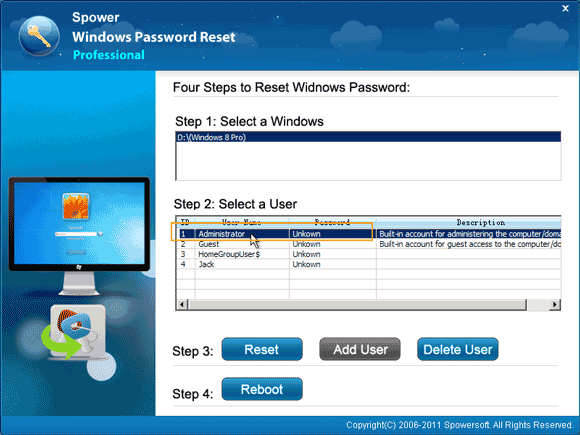
2. Click the “Reset Password” button. Just need to click “Yes” when asked if you want to set the password to blank.
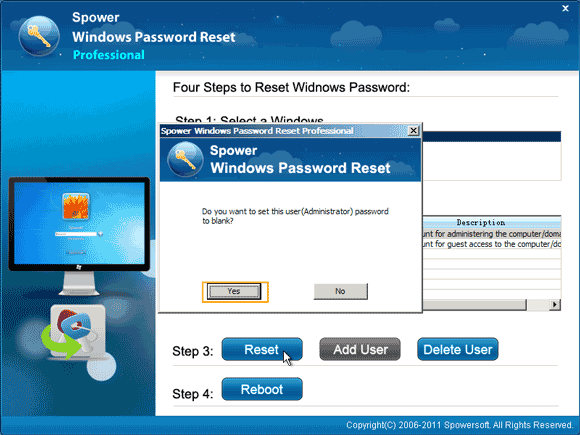
3. The forgotten password will be removed.
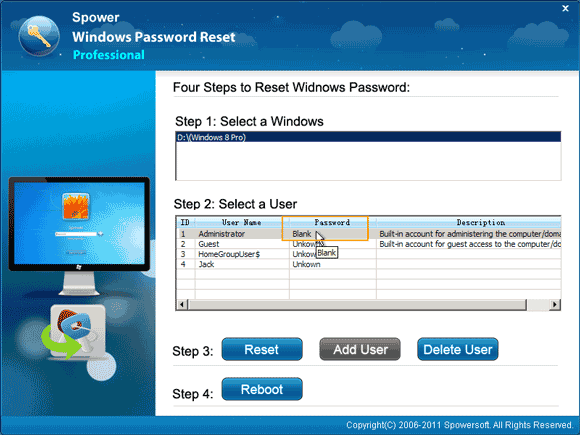
Step 5: Reboot the computer and log into Windows 8 as administrator without password.
1. Click “Reboot” and disconnect the USB drive to reboot the computer.
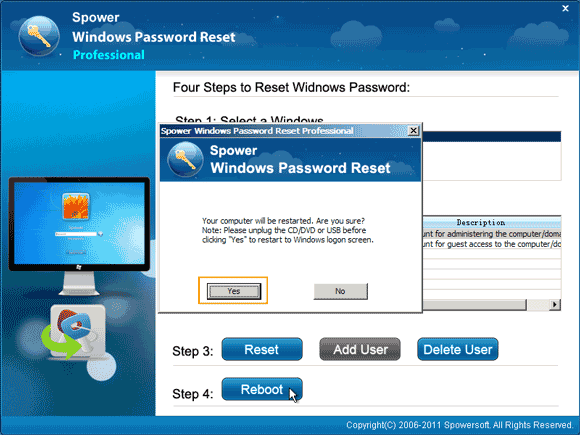
2. It will restart normally and Windows 8 will automatically log you on without any password required.
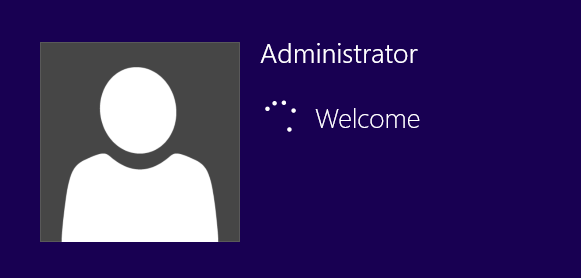
Method 2: Crack Windows 8 Administrator Password via Password Reset Wizard.
When you forget Windows 8 local administrator password on your computer and unable to log on, you can use the “Password Reset Wizard” to easily crack the administrator password. Note: To use the wizard, you must have first created a password reset disk. It means that you have to create the password reset disk when you still remember your password, or this method will not work for you.
If you have previously created a password reset disk for your administrator account, follow this guide to crack the forgotten password.
1. To open “Password Reset Wizard” on your computer, you must firstly insert your password reset disk into the computer. After you failed to sign in administrator, click “Reset password” link under the password box.
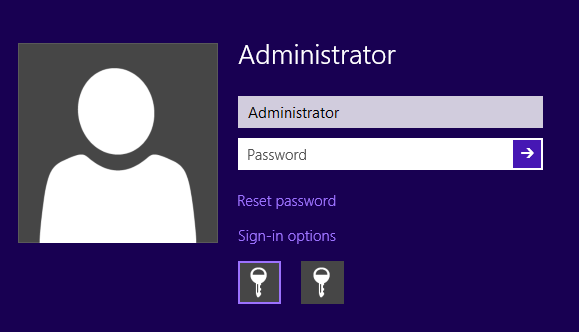
2. “Password Reset Wizard” is open. Click “Next” to go on next.
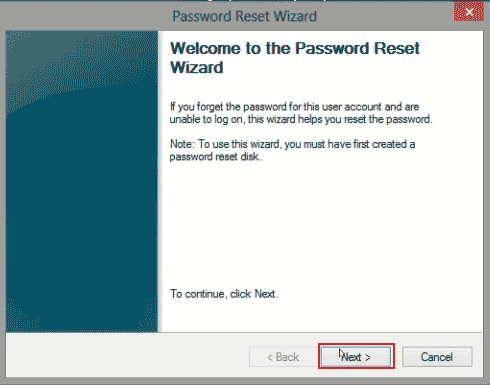
3. The wizard will use the information on the inserted disk to help you crack the administrator password. Pull down the drive list and select the inserted disk. Then click “Next”.
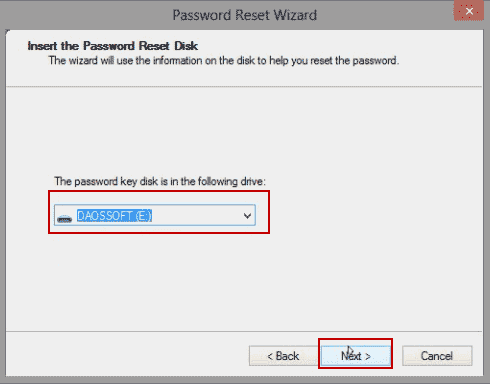
4. Choose a new password for your administrator account. This password will replace the old one. Everything else about the administrator will remain unchanged. Type a new password twice and then click “Next”.
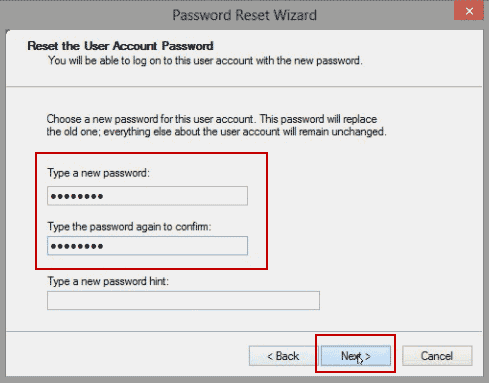
5. You have successfully cracked the administrator password. To close this wizard, click “Finish”.
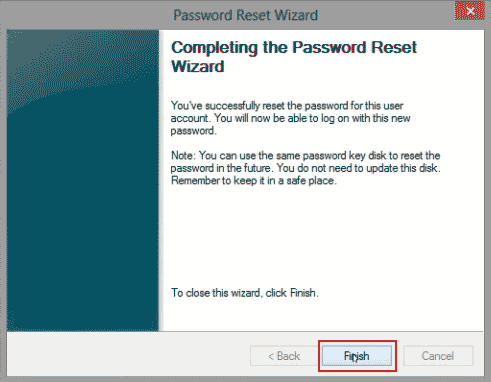
Method 3: Crack Windows 8 Administrator Password with NT Password Remover.
If you lost your administrator password in Windows 8 and don’t have a password reset disk, you also can use Offline NT Registry&Password Editor, a Windows password remover, to crack the password by removing it to blank. Note that the process will take you about 30 minutes and it is hard to do for computer newbies.
Here are the steps to use Offline NT Password Editor to crack Windows 8 local administrator password.
1. Firstly you need to use a working computer to download “Offline NT Registry&Password Editor” ISO image file and then use an ISO CD Burner to burn it on to a writable CD/DVD.
2. After that, insert the burned CD/DVD into your locked computer. Restart the computer to boot from CD/DVD. Read more if you have trouble to do this.
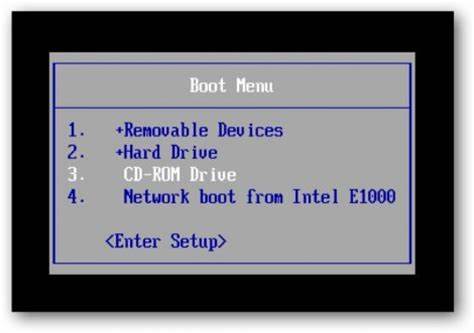
3. Once your locked computer boots from CD/DVD, the following screen will appear, press a key to continue.
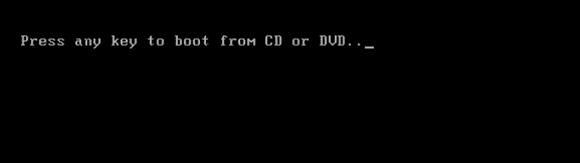
4. “Offline NT Registry&Password Editor” screen loads. You will need to press “Enter” key several times to scroll to following screen. Then type “1” and press “Enter”.
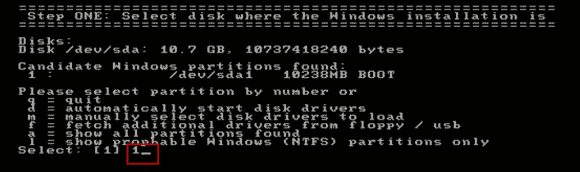
5. Next, type “1” and press “Enter” to select “Password Reset” option.
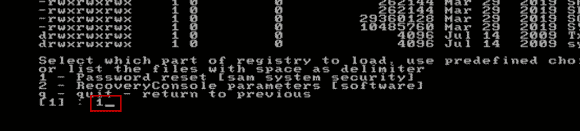
6. Screen scrolls to next, type “1” and press “Enter” to continue.
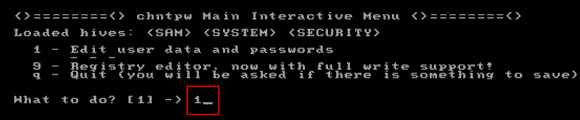
7. You will see all local user accounts of Windows 8 are displayed on the screen. Type “Administrator” and then press “Enter”.
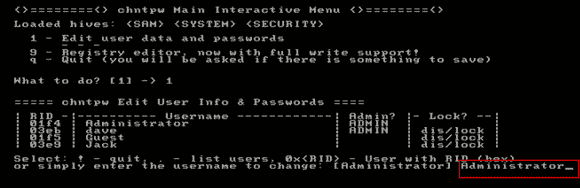
8. To remove administrator password, simply type “1” and press “Enter”.
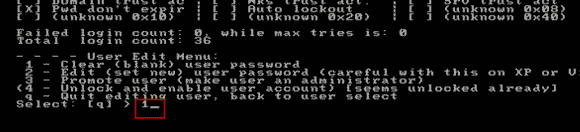
9. The administrator password will be removed. To quit the program, type “!” and press “Enter”.
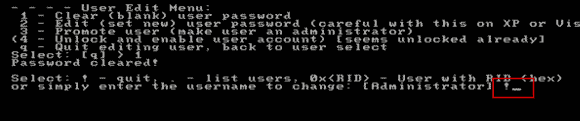
10. After scroll to next, type “q” and press “Enter”.
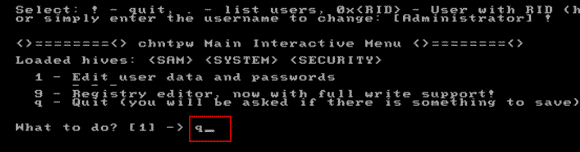
11. When it asks you if write file back, type “y” and press “Enter” to save changes to the administrator.
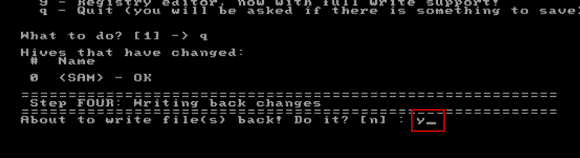
12. It will ask you if try again. Type “n” and press “Enter”.
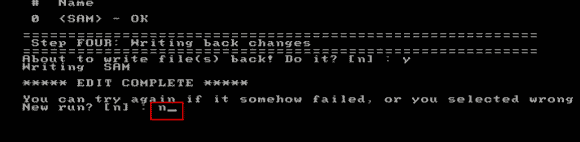
13. Now remove your CD/DVD. Then press CTRL-ALT-DEL keys to restart the computer. Then it will automatically log you on Windows 8 without entering any password.
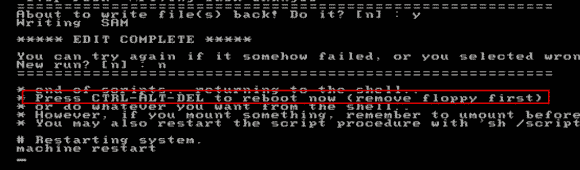


support@ms-windowspasswordreset.com.




 SPOWER
SPOWER