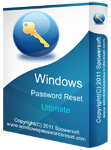Bypass Admin Password Windows Server 2012 Domain Controller
“I have locked all my administrator accounts out on my Windows Server 2012 that works on my company domain controller. I tried to use my Windows DVD to reset password, but when I am at the command prompt from the DVD the command prompt does not recognized the c drive. It says "the system cannot find the drive specified. Does anyone know how to get it to find the C: drive, or any other way I can get into my domain admin account?”
If you forgot administrator password for Windows server 2012 domain controller, without using a Windows DVD, you can use two other efficient ways to bypass domain administrator password in Windows server 2012 easily and safely. Regain access to your domain controller without losing any of your files.
Method 2: Bypass Windows Server 2012 Domain Administrator Password with Hiren’s BootCD.
Note: If your Windows server 2012/R2 is working on Raid, Windows DVD and Hiren’s BootCD will not work for you. Luckily you can use this method (reset forgotten administrator password for Windows server on RAID) to get back into your server computer.
Method 1: Use Spower Windows Password Reset Ultimate to Easily Bypass Domain Administrator Password in Windows Server 2012/R2.
Spower Windows Password Reset Ultimate is professional tool kit which can help you bypass local/domain administrator password for Windows server 2019, 2016, 2012/R2, 2008/R2 and 2003. It also can be used to bypass local admin password for Windows 11, 10, 8.1, 8, 7, Vista, XP, etc.
With help of this small tool, you can easily get back into your server 2012 computer without losing any of your files.The following guide is about how to use Spower Windows Password Reset Ultimate to bypass Windows server 2012/R2 domain administrator password when locked out of the computer. It is very easy to use even a kid can use it.
Step 1: Create a password recovery disk on a different computer.
With help of Spower Windows Password Reset Ultimate, you can easily create a password recovery disk with CD, DVD or USB flash drive. Of course, you should complete this task on a computer which you can log in as administrator.
1. Download Spower Windows Password Reset Ultimate on a computer you have access to. Then install it. (Free download Spower Windows Password Reset Ultimate tool.)
2. Launch the software. Plug a blank USB flash drive in the computer and choose “USB device” from the software interface. (If you insert a CD/DVD to the computer, please choose “CD/DVD” option.)

3. From next interface, drop down the drive list and then select the USB flash drive you plugged. Then click “Begin Burning”. You will get a confirm message, select “Yes”. Burning starts and it will be completed under a minute. When successfully create a password recovery disk, unplug the USB flash drive.
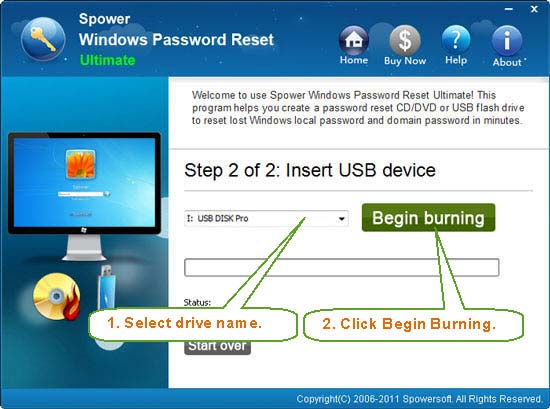
Step 2: Use the password recovery disk to bypass domain administrator password on your server 2012 computer.
1. Now, connect the password recovery disk (USB flash drive) to your server computer. The first thing you should do is setting the computer to boot from USB.

2. Then wait for a moment, the computer will load Spower Windows Password Reset Ultimate interface. On the friendly interface, select your Windows server 2012 operating system.
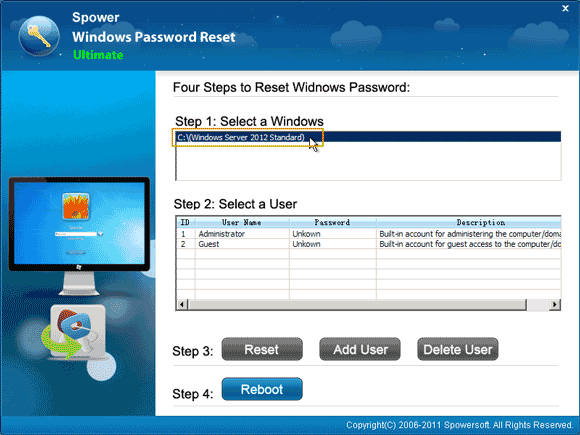
3. In the user list, select your administrator account.
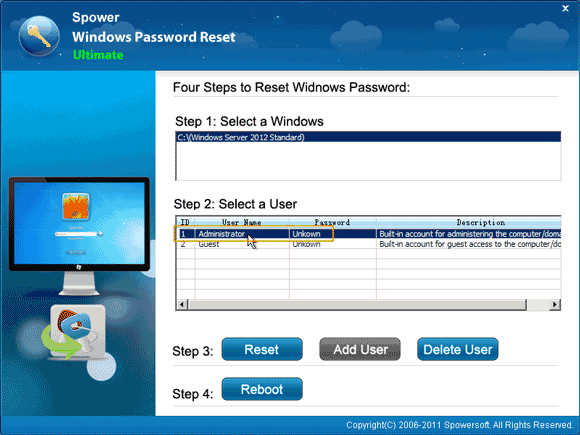
4. Click “Reset” button and confirm resetting the password.

5. The administrator password will be deleted and shown “Blank” in password list.
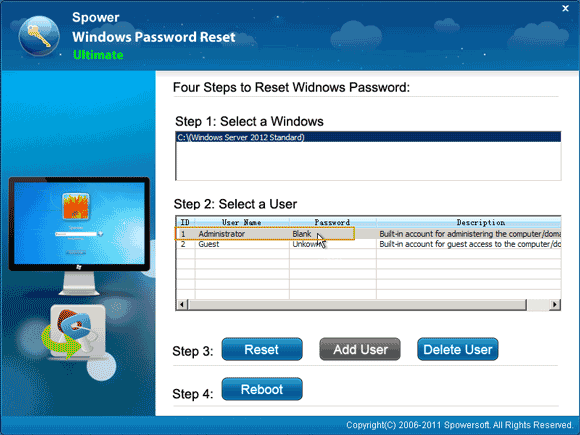
6. Click “Reboot”. A confirm message will be displayed. Now unplug your USB flash drive and then click “Yes” to restart the computer.
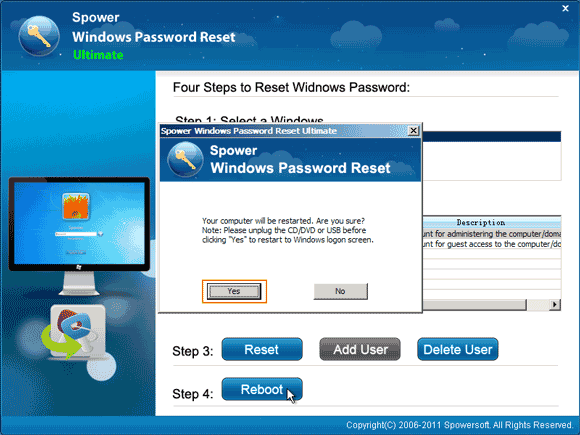
7. After restarting, you can easily bypass login screen and log into your Windows server 2012 as administrator without typing any password.
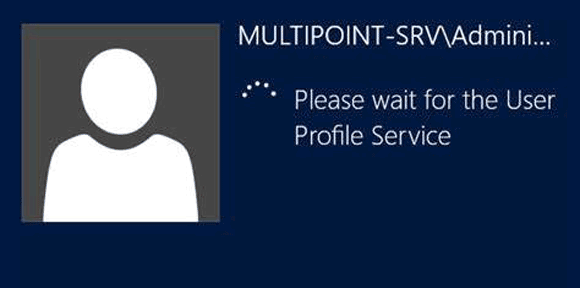
Method 2: Bypass Windows Server 2012 Domain Administrator Password with Hiren’s BootCD.
Hiren’s BootCD, which wraps system repairs tools including Offline NT Password Changer, is a free Windows password remover which can be used to clear local/domain administrator password from Windows server 2012, but the usage is not easy enough for new users.
In this tutorial, I will show you how to use the program to bypass Windows server 2012 domain administrator password via clearing the password. Note that in this method you also need help of an available computer and a writable CD/DVD.
Step 1: Download ISO file of Hiren’s BootCD on an available computer. Then use a burning software to help burn the downloaded ISO file on a writable CD/DVD.
Step 2: Once you successfully create a Hiren’s Bootable CD/DVD, insert it to the CD/DVD-ROM of your server computer. Reboot the computer from CD/DVD.
Step 3: For a moment, you will see Hiren’s Boot CD screen as the screenshot bellow. To select “Offline NT Password Changer”, press arrow key to highlight it and then press Enter key.
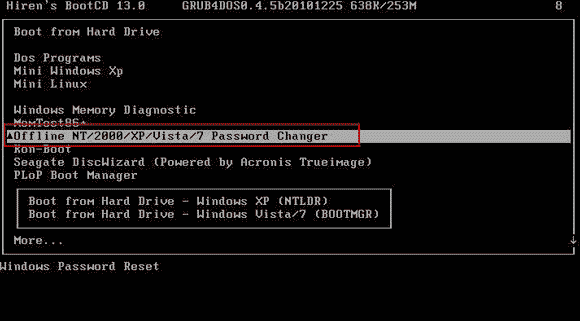
Step 4: Offline NT Password Changer will run automatically and guide you to clear Windows password in step-by-step instruction. When step one comes up, type “1” and hit Enter.
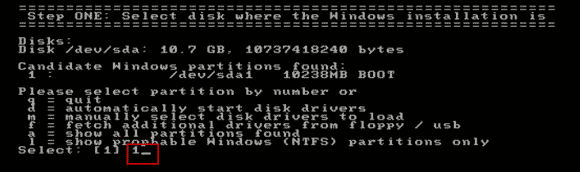
Step 5: Next, type “1” and hit Enter key to select “Password Reset” option. The program will load the SAM System Security file.
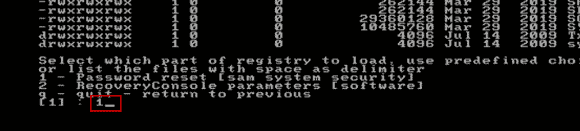
Step 6: Type “1” and hit Enter key to select “Edit user data and passwords” option. It means that the program will let you remove passwords from the SAM file which stores all details of your Windows user accounts.
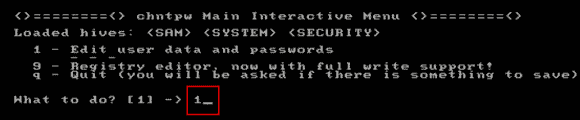
Step 7: You will see all user accounts of your Windows server 2012 displayed on the screen. To select administrator account, type “Administrator” and then press Enter key.
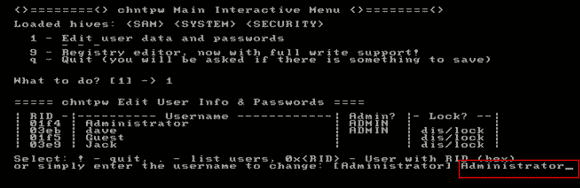
Step 8: To clear the administrator password, type “1” and then hit Enter key.
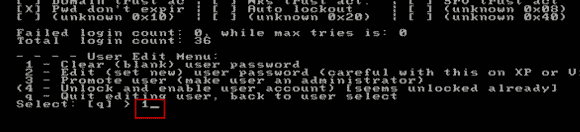
Step 9: When it prompts you that the password has been cleared, type “!” and hit Enter.
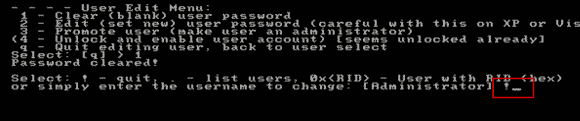
Step 10: If you don’t need to clear another user account’s password, type “q” and hit Enter.
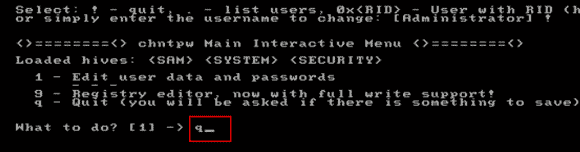
Step 11: Now you need to save changes, type “y” and hit Enter.
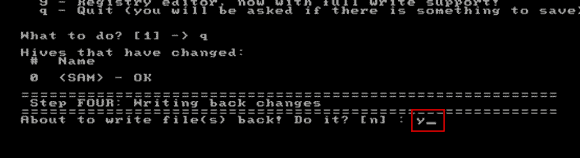
Step 12: When it asks you if try again, type “n” and hit Enter.
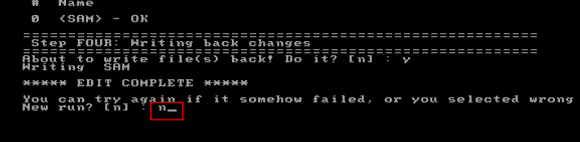
Step 13: Now, eject the Hiren’s boot CD/DVD and then press CTRL-ALT-DELETE keys. The computer will restart and load Windows server 2012 normally. Then you can sign in to the administrator account without password.
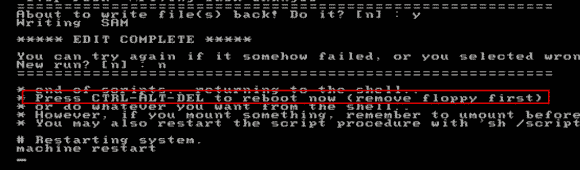


support@ms-windowspasswordreset.com.




 SPOWER
SPOWER